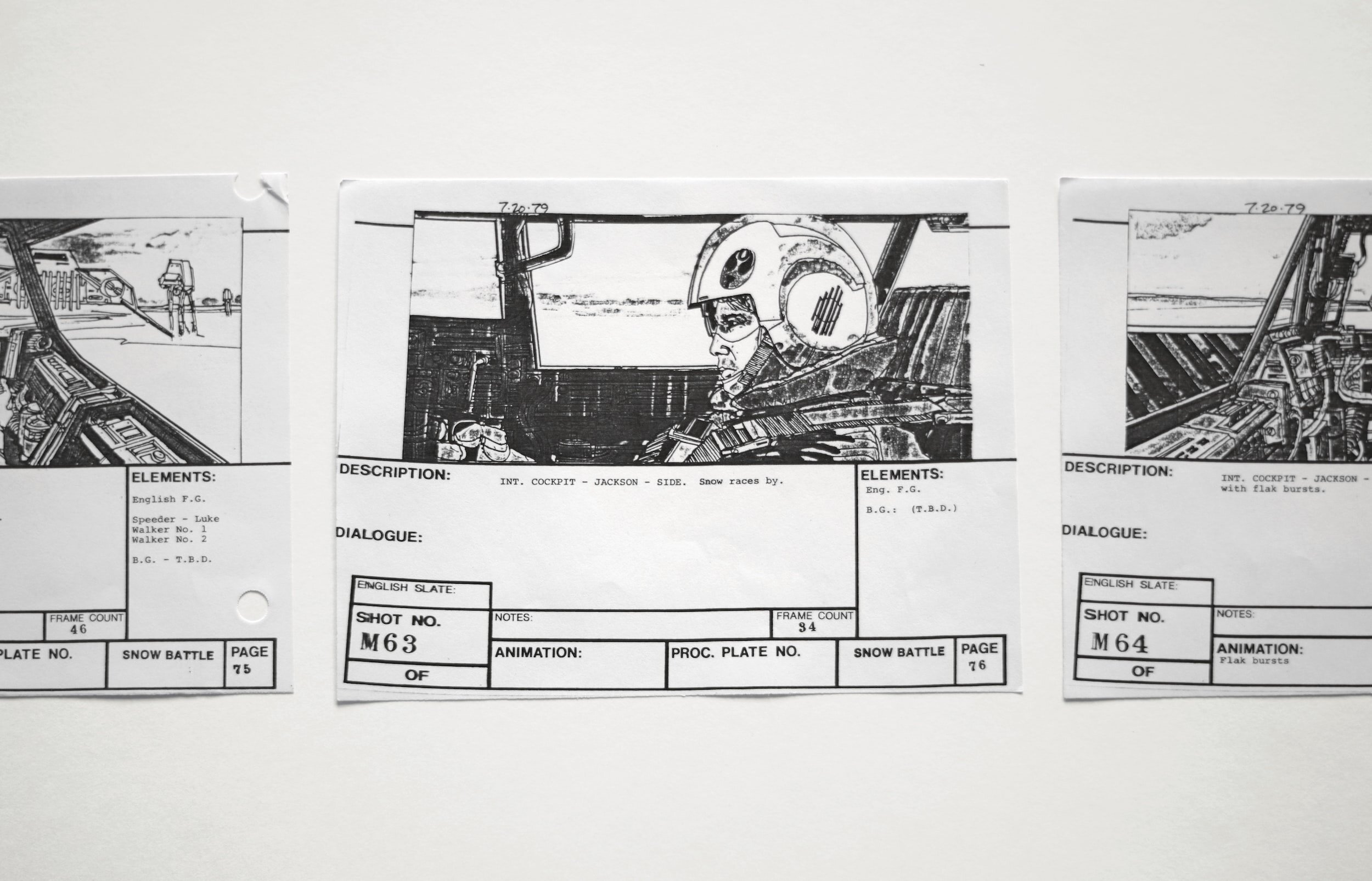An explainer video is a short (usually 1-2 minutes) video that explains a product, service, or concept. It’s commonly used to show what a business does or how a product/service works. The education industry uses explainer videos to break topics down into smaller, easily digestible chunks.
Explainer videos are effective for a number of reasons. They’re concise, giving viewers the most amount of information in the least amount of time. They’re a friendly tutorial to learn about a product, service, or concept that may be complicated to figure out in other ways. They’re not bound by hard and fast rules; you can get creative with them and tell your story in unique and interesting ways.
At the same time, a couple of things can go wrong when creating explainer videos. They’re mostly rookie mistakes, and you can improve them for more impact the next time. Here are the common explainer mistakes to avoid.
Making a long explainer video
It’s generally accepted that an explainer video should be less than 2 minutes, with the sweet spot between 30-90 seconds. This is the recommended length, and a shorter or longer duration can be just fine for your explainer video depending on the topic.
If your explainer video is illustrating what your company does, you want it to be snappy and engaging. If you’re demoing your product or service, your video can be longer to fit in all the key details viewers should know.
Anytime you believe that your explainer video may run long, make it a practice to cut down words and summarize data during the script writing stage. It will save you time on making major changes later on.
Not having a hook
A great explainer video gives viewers something to latch on from the get-go. A hook at the beginning is essential as it forms a connection with viewers, enticing them to keep watching.
A vanilla or run of the mill start to your video is likely to lose you viewers. Even if they’re under some kind of compulsion to watch it, they will engage passively with it and consequently won’t get any value. Unless the rest of your video is brilliant and makes up for an uninteresting beginning, you will fail to make much impact. Your time, money and effort will have gone to waste.
There are different types of hooks that can be added to explainer videos. Some examples are:
A lesser-known statistic that grabs viewers’ attention
A thought-provoking image or scene
A bold claim that shocks viewers (use with care)
A question hook
A metaphor/simile hook, which requires some creative brainstorming
An anecdotal hook, which is difficult to pull off but worth exploring
Having a weak script
Your script can make or break your video. Spend the time necessary to create the plot, sentences, and words of your script. Get feedback, iterate, and refine until you have a workable script. Remember these tips during script writing:
Every explainer video tries to solve a problem or explain an issue. Regardless of what’s being discussed, they will have the same components: the opening, problem, solution, and call to action. Follow this logical flow.
The human brain connects more easily to a scene or narrative that it can relate to. It’s why many explainer videos focus on telling a story about the brand or product. Storytelling is essentially having a character, a scene, and a lesson such as confronting the problem and resolving it. This video explaining what an API does by using the analogy of a waiter taking an order (starts at the 1.15 mark) is an excellent example of story-telling and scene setting.
The human brain is quite lazy when it comes to absorbing a lot of information in a short time. So, try not to cram too much information, and as much as possible, focus on one main message and drive it home throughout. At the end of the video, viewers should be clear about that one overarching idea you’ve conveyed.
Remove parts that sound like they belong in a sales pitch. Cut out jargon mercilessly, even if you believe your audience will understand it. It’s better to wonder whether a high-schooler can get what you’re saying.
Not paying attention to the voiceover
A high-quality voice-over has a friendly voice. It sounds natural, drawing viewers in and keeping their attention on the message. It’s what pro voice actors can assure. Others will sound wooden, no offense.
Take care to ensure that the music or sound effects in your explainer video are not loud or jarring. Your video may do very well with vocal silence, so that’s something you want to evaluate during video production.
Adding on-screen text when you have a voice-over
If you’ve seen a few explainer videos, you’ll be familiar with the text overlay that appears to emphasize key points. They could be statistics, product features, or benefits that makers wanted sticking around in your mind. But think back to whether the text distracted you from what was being said. Probably yes. It’s difficult to read text and listen to the voice-over simultaneously.
So, if you have a voice-over, try not to add on-screen text. If you must, keep it to a minimum and as brief as possible. If on-screen text is essential, create a version of the video that uses text for narrative rather than the voiceover.
Know your choices
Deciding the type of explainer video is an important step in video marketing, but tends to sometimes be ignored. Animation, live action, and whiteboard explainer videos are the common types. Animation and whiteboard videos are cost-effective and ideal if you’re time-strapped. A live action video of good production value will require more resources but make a big impression on your audience.
As video production is a creative process, you want to get diverse perspectives to see what others are seeing. A fresh pair of eyes and news ideas can improve what you already have and drive the impact you want. Enjoy the experience and seek professional advice or services if you get stuck.